Authenticating with our API
To use our API, you first need to obtain a subscription key. This key will be unique to each user of the API.
Once you have a valid subscription key, it should be passed to each request through the subscription-key HTTP header. The API key is required by all SimplyIOA APIs.
How to request a subscription key
You must request a Sandbox subscription via the Developer portal which will become active once approved by the SimplyIOA team.
Developer Account sign up
SimplyIOA API Developer account sign up
In order to gain a subscription key to the Sandbox developer portal you must sign up for a developer account.
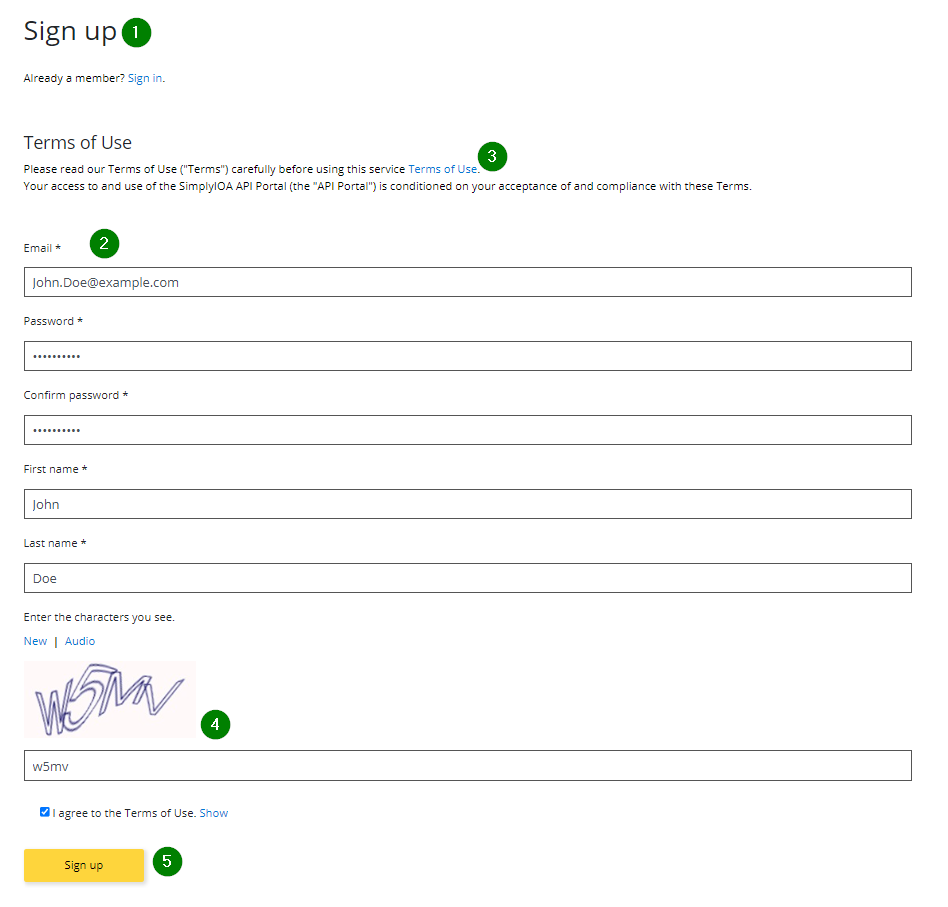
- Visit Sign Up
- Provide your details
- Review and agree to the Terms of Use
- Complete the captcha challenge
- Submit the form
- Follow the emailed instructions to verify your account.
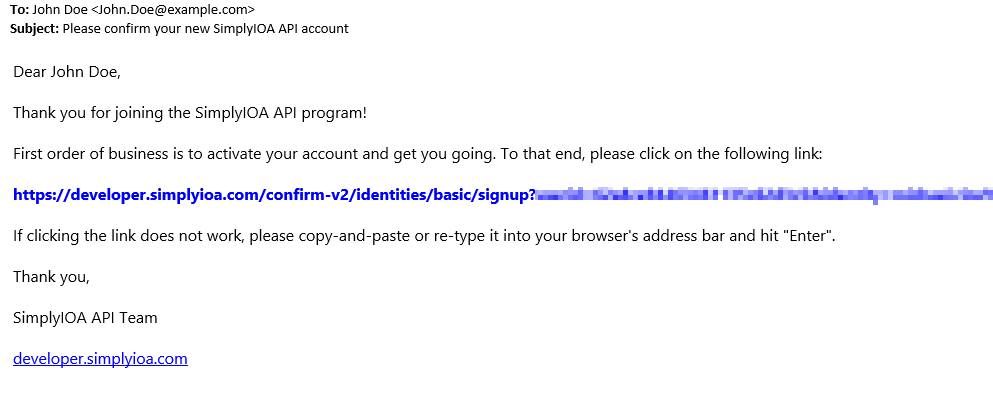
Subscribe
Subscribe to Quoting Distribution Partners product and request subscription keys
-
Visit the Quoting Distribution Partners page / or from Home screen click Explore APIs
- Click Products on the top menu bar
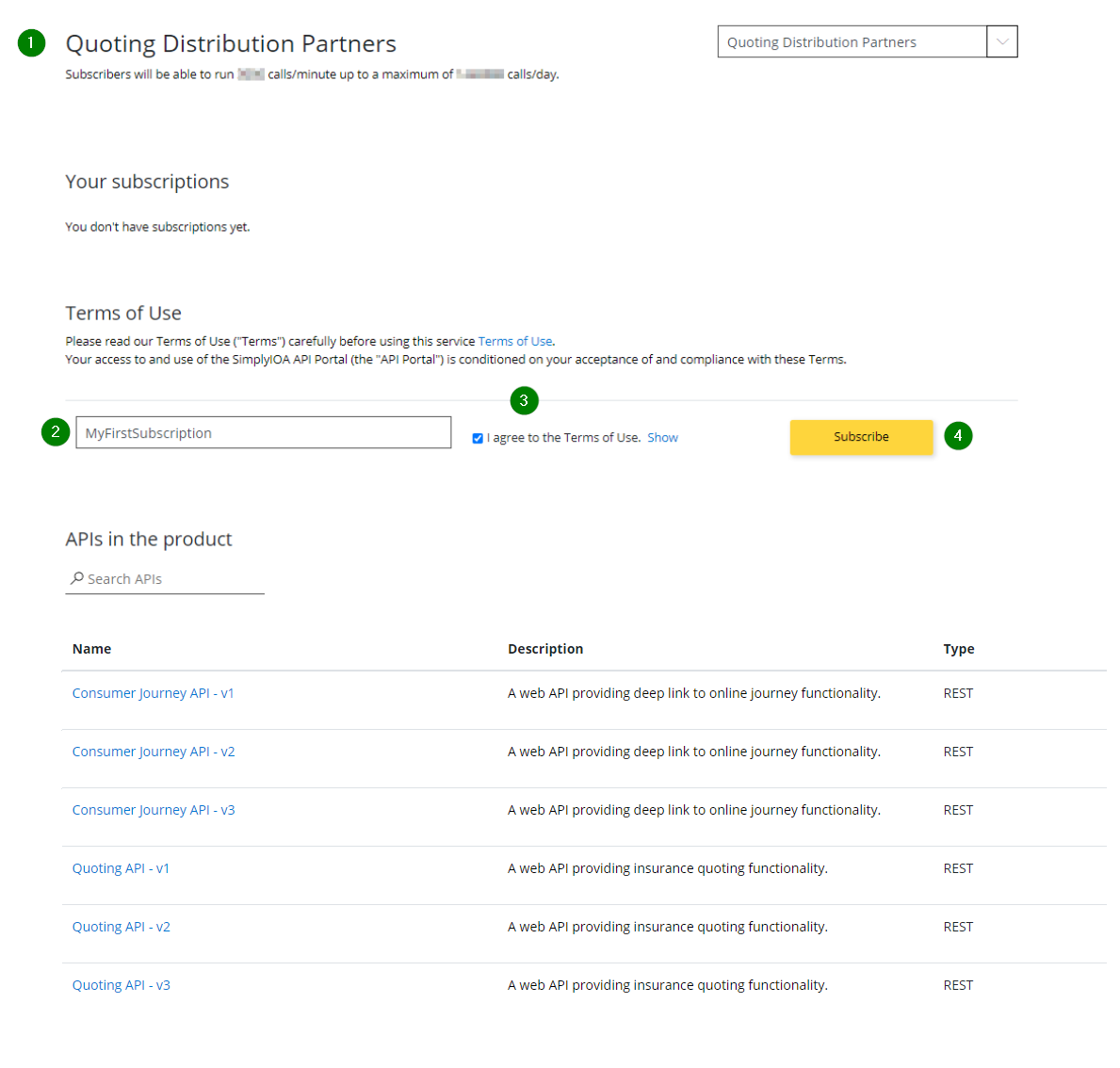
-
Give your subscription a name
-
Review and agree to the Terms of Use
-
Click on Subscribe
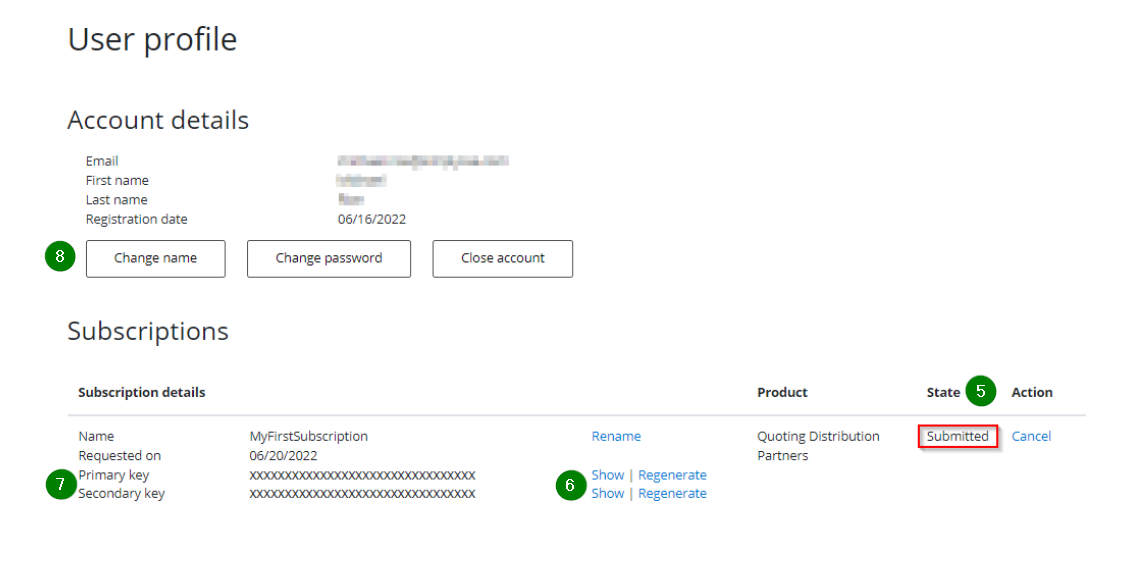
-
You will taken to the User profile page where you can review your subscription state
-
Once approved by the API Team the state will update as ‘Active’ and you can view and use your subscription keys
-
You can also change name, password or close your account from the user profile page
The SimplyIOA developer portal displays the most up-to-date technical documentation for our API. It also allows users to try out the individual APIs.
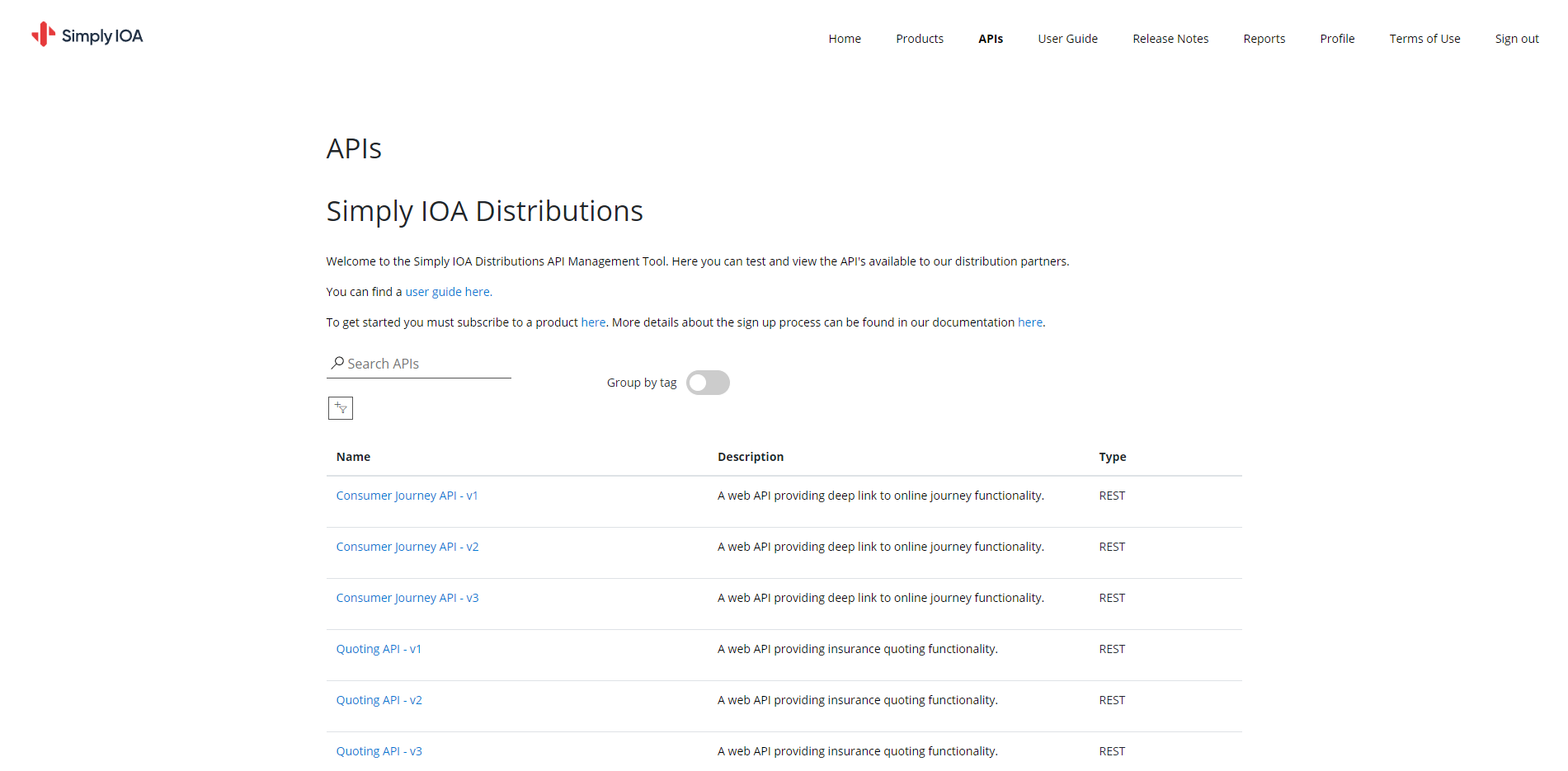
When browsing an API, you will find a “Try it” button against each endpoint:
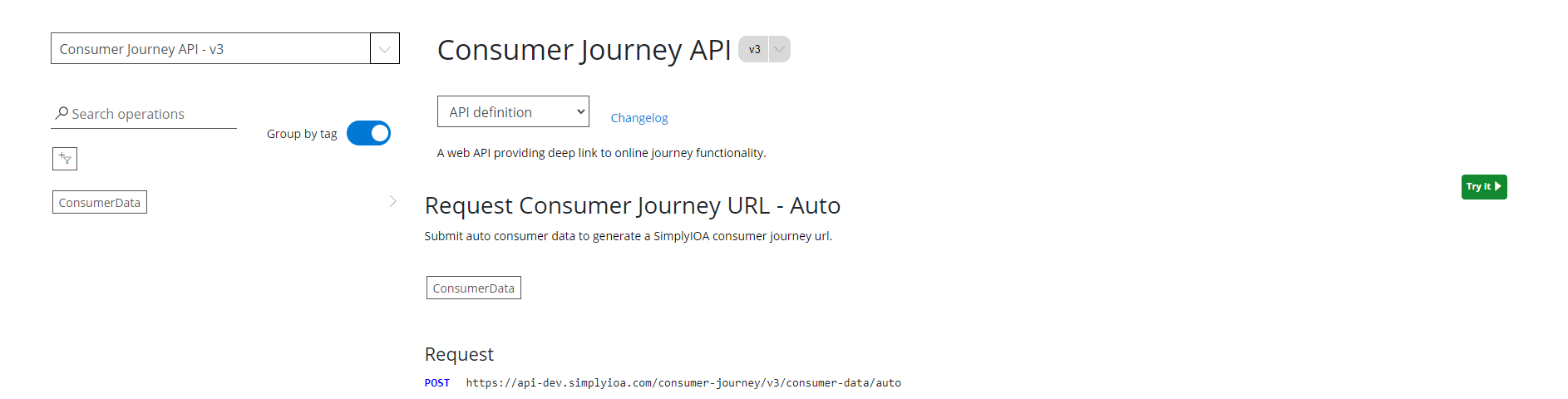
This allows a user to call each endpoint, without having to install anything or write code.